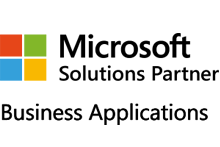Microsoft 365 - For collaboration that works better
intuitive, flexible, and can be used on the go
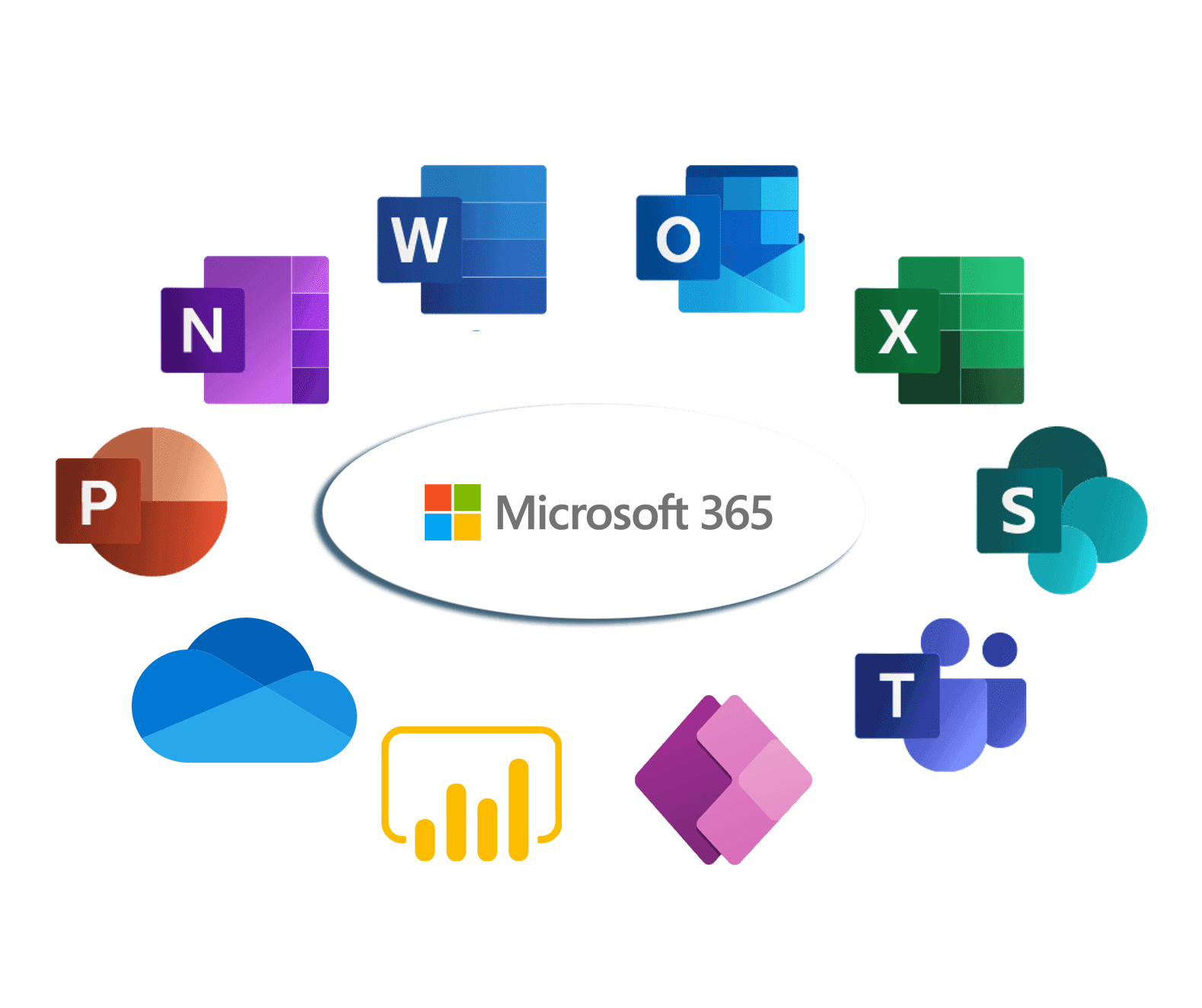
For which target group is microsoft 365 suitable?
Small companies and medium-sized companies feel the greatest benefit.
Why is that? SMEs can best combine the features of Microsoft 365 with the ERP system Microsoft Dynamics 365 Business Central.



microsoft 365 – the biggest advantages
What tools are part of Microsoft 365?
Microsoft 365 provides an extensive range of tools. The ones that you’ll probably use most in your daily work are:
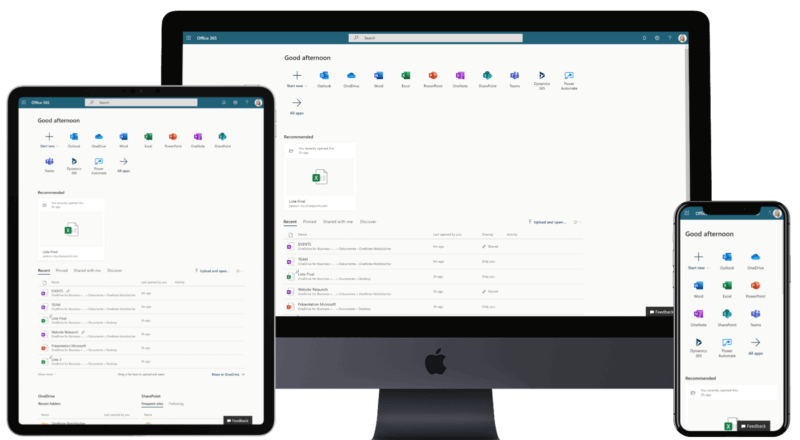




Word: Easily create contracts, documents, and so much more in Microsoft Word. Your advantage: Optimized presentation of your documents, and simple share feature for collaboration.
Spreadsheets with Excel: Rows, columns, pivot tables, and much more – Microsoft Excel has everything you need to create easy-to-read spreadsheets. Making evaluations easier, and providing a clear overview.
Create presentations with PowerPoint: Make a great impression in meetings with professional presentations. With Microsoft Powerpoint, it’s so easy to make creative, intuitive, and visually appealing slide decks.
Personal file storage with OneDrive: Working on a drive is good. Working together on files is even better – OneDrive makes it possible. The storage space is in the Microsoft cloud – so you can access your data from anywhere.
OneNote virtual notebook: No more scribbled notes on scraps of paper. With Microsoft OneNote, you can collate all notes and access them virtually on the go. Collecting and sharing ideas is made simple - and digital.
Email with Outlook: Send, receive and store emails - with all the benefits of Microsoft Outlook, including reminders to keep you on track. And, of course, the indispensable Outlook Calendar. Which provides a clear overview of your week, helps you plan your work, and ensures you don’t miss a thing.
Work with intranet, share documents, and enable teamwork with SharePoint: One platform, many possibilities – facilitate cooperation with Microsoft SharePoint. Where you can securely manage documents and make them available. And if you need access, they are available online, of course, and from anywhere.
Chat, online calls, and file storage in Teams: Microsoft Teams has all you need for communication - so simple and easy. Facilitate teamwork and enable team members to work from home or remotely - it’s easier than ever.
Simple app design with Power Apps: simple, intuitive, and incredibly effective. Design your own apps quickly and easily.
Effective data analysis with Power BI: What is the best foundation for making decisions? Data, of course. Analytics with Microsoft Power BI is the answer. Create helpful evaluations that provide a solid foundation for making decisions - in seconds.
Are you interested in other tools in the Microsoft 365 package? Please get in touch with us - we will be happy to advise you.
Why yaveon is the optimal partner to introduce microsoft 365 - because we know the tricks

The Microsoft 365 tools are great - you even say fantastic. But how do you know that you are using them optimally? And what is even ‘optimal’? That's where we come in. We work with you to answer the questions:
- How do you get the most value from these tools for your company?
- How can you integrate Microsoft 365 tools most efficiently into your departments, and into your business processes?
- How can the features in Microsoft 365 be ideally combined with your existing solutions and optimally integrated with future ones?
For you, this means you don’t just introduce Microsoft 365 randomly, but custom-fit the tools to your needs. The goal is to discover previously untapped potential and achieve maximum benefit. Together we develop a concept and meet the challenge of digitalizing your processes.
microsoft 365 – fully integrated
The tools can be integrated with other solutions and features, combining their advantages and making your work easier. Some combinations are particularly popular:
- Link Microsoft Teams and Business Central: Documents, information, and contacts – if Teams and BC are linked, you work in just one solution.
- Connect Microsoft CRM solution to Outlook: Keep track of email discussions or share document templates - with Outlook and CRM connected, your customer contacts are managed centrally.
- Connect SharePoint and OneDrive: Do you want to store files, work on them together, and share them? Collaboration is made much easier when SharePoint and OneDrive are connected.
- Automate routine tasks with Power Automate: Workflows that were previously done manually are now fully automated.
The Microsoft 365 toolbox also provides modern user interfaces and uses the capabilities of artificial intelligence. For users, this means comprehensive data evaluation.
Question are there to be answered