Our DMS Business Central Interface
Seamlessly connect Business Central with your DMS
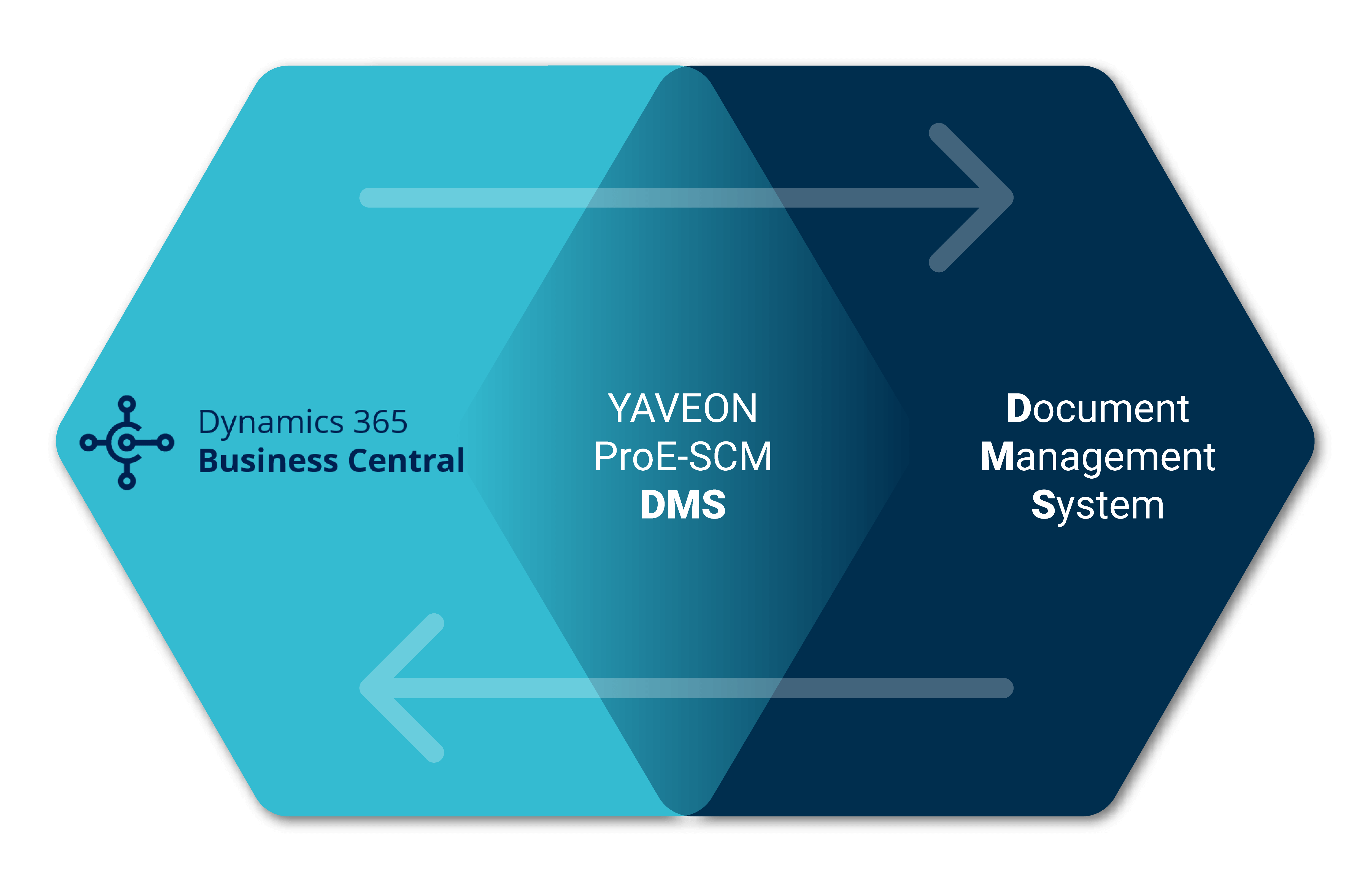
The right DMS business central interface
Do you still manually archive invoices, credit notes, reminders, order confirmations, and other document types? It’s a lot of work. With the right interface, you can store documents systematically directly out of business central in your document management system — fully automatic, process-related, and, if required, even audit-proof.
At the same time, you can view related documents directly in Microsoft Dynamics 365 Business Central. This means that you have everything you need for efficient processing in the ERP system at your fingertips.
Do you want to know more?
Discover the interface between Microsoft Dynamics and your DMS.


