
Complete turnaround
at Cremer Oleo
Do you want to learn how CREMER OLEO managed to archive documents and filing to all filles, including access to all documents, quality management and quality assurance - all in one system?
Keep on reading.

Everything at a glance
YAVEON ProECM: Revision-secure archiving
Customer
CREMER OLEO | www.cremeroleo.com
Focus
Pharmaceutical, Cosmetics,
Food, Oils & Fats
Company Size
Approx. 300 Employees
Operating Model
On-Premises
Countries
Germany, USA
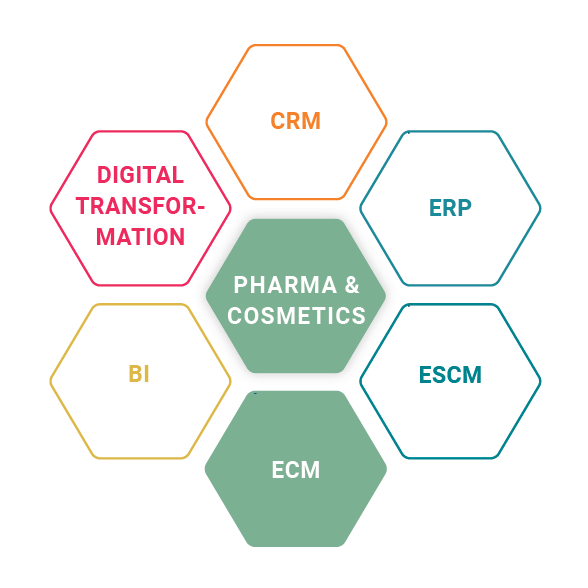
Want to read the reference report in one document?
Sure - simply download the PDF version of the report

Which benefits does the YAVEON solution offer?
Visible results
CHALLENGE
Implementation of a fully integrated software solution as support for the long-term growth strategy.
SOLUTION
YAVEON ProBatch based on Microsoft Dynamics NAV, document management solution based on SharePoint with electronic invoice processing and revision-secure archiving.
USE
- Archiving of documents and filing to all files
- Access to all documents associated with the process
- Quality assurance, quality management
Oleochemical items
Cremer Oleo GmbH & Co. KG
CREMER OLEO GmbH & Co. KG manufactures and supplies oleochemical items used in pharmaceutical products, cosmetics and food. The oils and fats which are all derived from plants are also used in technical applications.
Just like CREMER Holding, CREMER OLEO has also experienced strong growth in recent years, expanding its business and generating 239 million sales at its three sites in Germany and international sales offices. This growth and the integration of various production and administration sites have heightened the demands on the efficiency of its business processes. The integration of new sites and interaction of workflows require the increased digitalisation of its business processes. Christian Reich, Head of IT at CREMER OLEO, relies on integrated, future-proof software solutions that support the long-term growth strategy.
The IT department‘s main objectives in terms of process improvements are therefore:
- the seamless integration of processes and
- sharing of documentation across sites
- faster, more secure workflows
- the efficient processing of incoming invoices
- the ability to store and access documents
- based on transactions
- the archiving of all ERP documents from
- Microsoft Dynamics NAV
- the organisation of documents in
- SharePoint file structures
At each of its German sites, CREMER OLEO uses Microsoft Dynamics NAV with internal clients, of which there are still currently various versions. At its two production sites, the YAVEON ProBatch industry solution extends the ERP system. In Wittenberge, this solution has already been in use for a long time. In Witten, YAVEON ProBatch based on NAV 2009 was implemented within just three months as a replacement for the previous SAP system. Regardless of the future standardisation of the ERP versions, CREMER OLEO wanted to organise its document management consistently throughout its business processes.
Business IT from a single source
CREMER OLEO therefore chose a YAVEON document management solution based on SharePoint. CREMER OLEO therefore not only uses a consistent Microsoft platform, but also benefits from the fact that all the applications can be implemented and managed by YAVEON.
„This intensive collaboration allows us to ensure that the synergies between the applications and cross-company workflows really work“, said Mr Reich. The experienced NAV Senior Consultant and Process Advisor is therefore aware that some of the envisaged tasks can only be performed by the company itself. „As part of the integration of the business processes, it is necessary to scrutinise and redefine all the procedures for all uniformly applicable processes.“ This is the only way to reduce long-term inefficiencies, speed up processes and reduce the need for training.
CREMER has made huge progress in consistently archiving and managing all its ERP documents and transaction-relevant files. All documents that are now created in NAV are electronically archived and stored in files. Filing therefore largely takes place automatically by generating relevant metadata, which allows SharePoint to create file structures. So there may be entirely different views and file structures for the same data. A direct tag from the screens in the ERP system provides access to all the documents associated with a transaction. The order, quote, pro-forma invoice, delivery note and invoice for a job can therefore be displayed, for example. Similarly, you can also jump directly to all the documents assigned to a customer. In SharePoint all the documents are arranged in relevant folders. Other documents that are not generated by the ERP system, such as e-mails for example, can be added to the files using an Escpand Drag & Drop SIDEBAR and can also be accessed from the ERP system. Depending on the context, the metadata is added partly automatically and partly using menu commands. The files are therefore grouped according to transaction, always easy to find and can be directly accessed.
"This intensive collaboration allows us to ensure that the synergies between the applications and crosscompany workflows really work."
Christian Reich, Cremer Oleo
Integrate various departments
With Microsoft SharePoint
Furthermore, CREMER has established a socalled „House of Quality“ using the SharePoint environment based on YAVEON‘s ideas, where all its quality assurance, quality management and REACH documents, work directives, etc., are stored. It uses a protected work area where the quality documents are produced and finalised via an approval process. These are then published in the employee portal, ensuring that staff always have access to the latest documents.
In this way almost all the documents created at CREMER, ranging from product development, product life cycle and inventory management to order processing and quality management, are filed in a structured manner, securely archived and presented in an easily accessible manner.
Electronic processing of incoming invoices
Another area where business processes have been digitalised is the processing of incoming invoices. „The invoice approval process via the sites was too slow, often meaning that the early settlement discount could not be applied, and it was not clear where invoices were in the approval process“, said Mr Reich, describing the initial situation. Here too, auditproof archiving also needed to be included in the process. Mr Reich decided to introduce the incoming invoice processing of ecspand and SharePoint for this. YAVEON also supplies the interface to Microsoft Dynamics NAV and provides crossclient workflow support. This ensures that CREMER OLEO also has a uniform process across all sites.
Supplier invoices in Witten, Hamburg and Wittenberge are now scanned or, in the case of electronic invoices, stored in the electronic inbox. The invoice data is then read electronically and the invoice header created with reference to the order.
After being reviewed by an administrator, a defined NAV workflow ensures that invoices are now forwarded to the user for approval, to accounts for posting and to central financial management for payment release. The original invoice, which has subsequently been filed in audit-compliant form in the document archive, can be accessed at any time. Invoice processing is now a closed, seamless process, in which the current status of every invoice can be queried and approval and booking, in particular, can take place without delay.
Digression: learning processes associated with incoming invoice processing
So that the system can largely automate the reading process, the master data first has to be reviewed and updated. At the outset, the system also learns to better recognise the various supplier invoice documents. Any fields it doesn‘t recognise are simply marked in the pdf and assigned to the correct field in the NAV system. After a few supplier documents, the system will automatically recognise the field. Of course reading errors still have to be corrected, especially in the case of badly printed invoices, which is why each individual invoice is checked before being entered in NAV.
Digitalisation of business processes
CREMER OLEO has taken an important step towards digitalising its business processes and reduced the turnaround times of its approval processes. Another advantage is that implicit processes become explicit and existing knowledge is digitally available to everyone. Young, new employees, in particular, are very pleased when the relevant transaction-based documents are linked to an application and there is no need for a lengthy search. Although the digitalisation of documents was initially greeted with scepticism among some employees, they quickly recognised the benefits of this type of digital file, which is always readily accessible. They soon realised that they can save themselves timeconsuming searches for documents, thanks to this process modernisation.
"CREMER OLEO has taken an important step towards digitalising its business processes."
Christian Reich, Cremer Oleo


