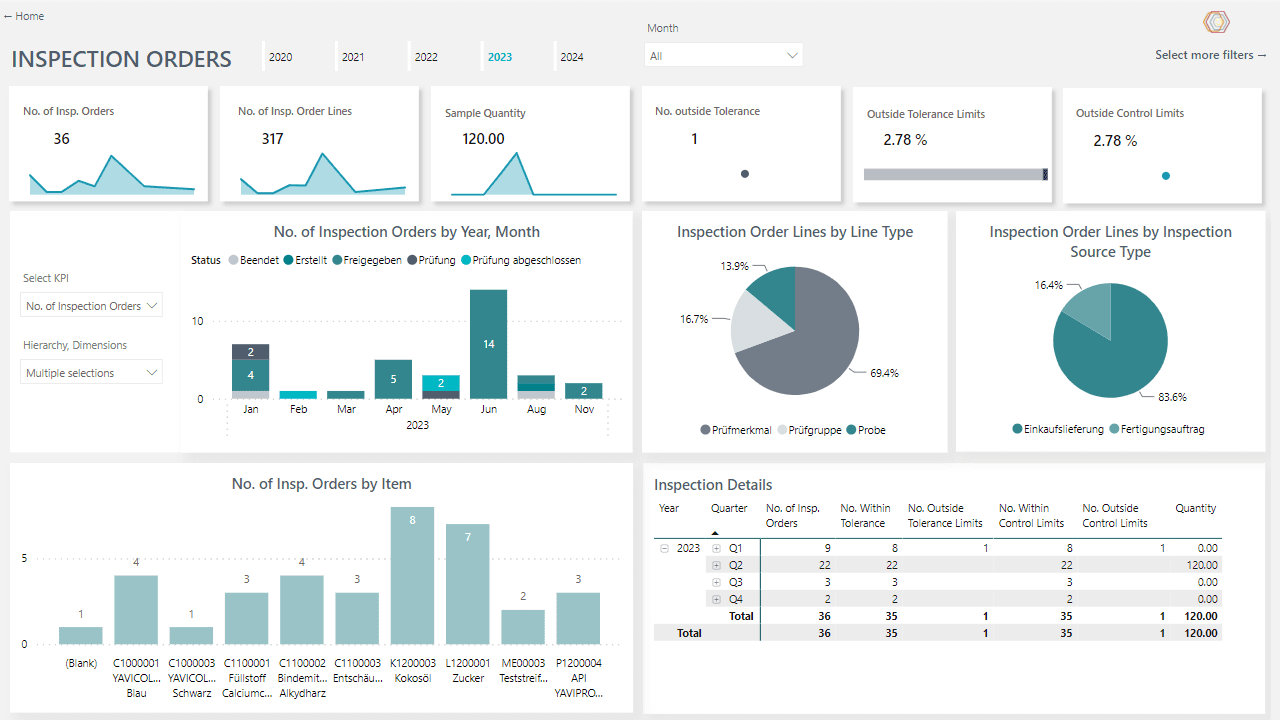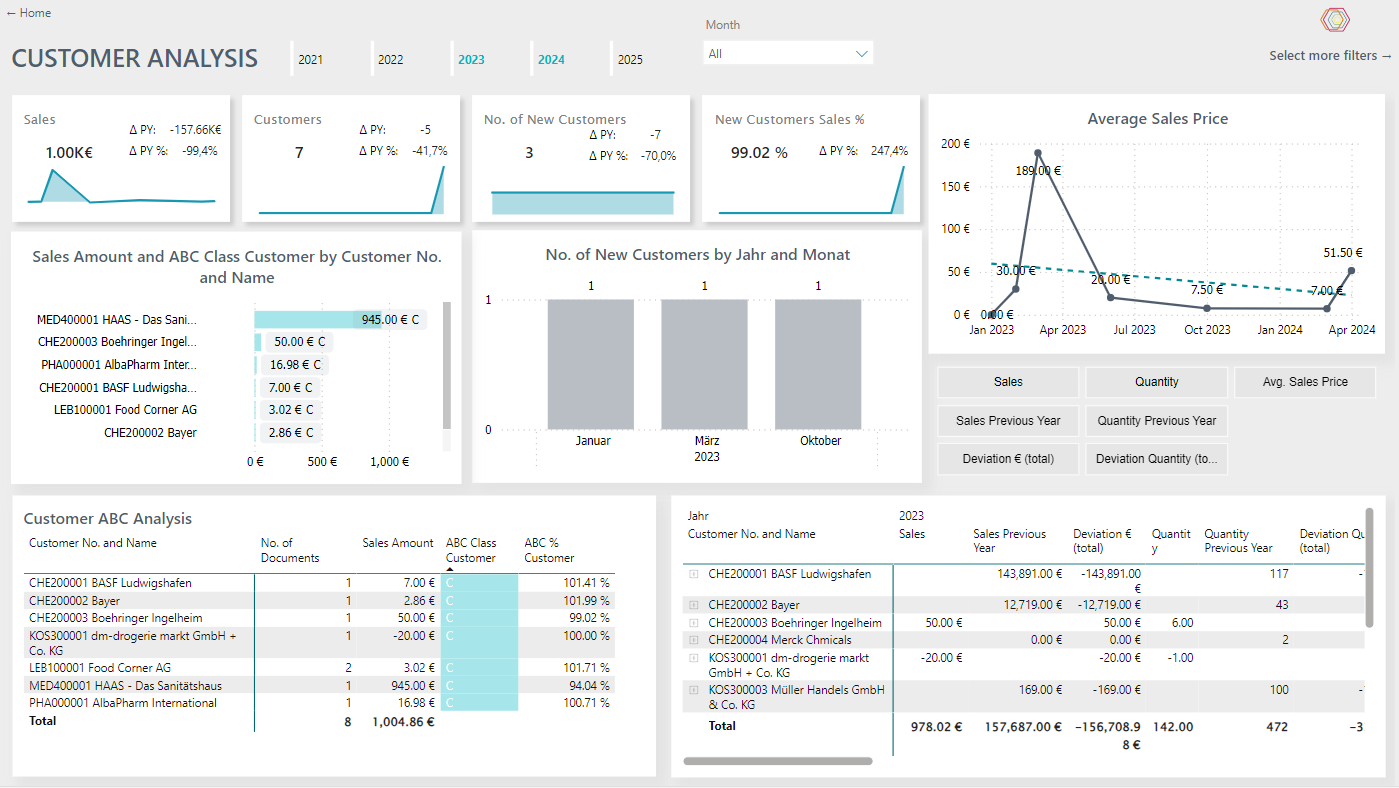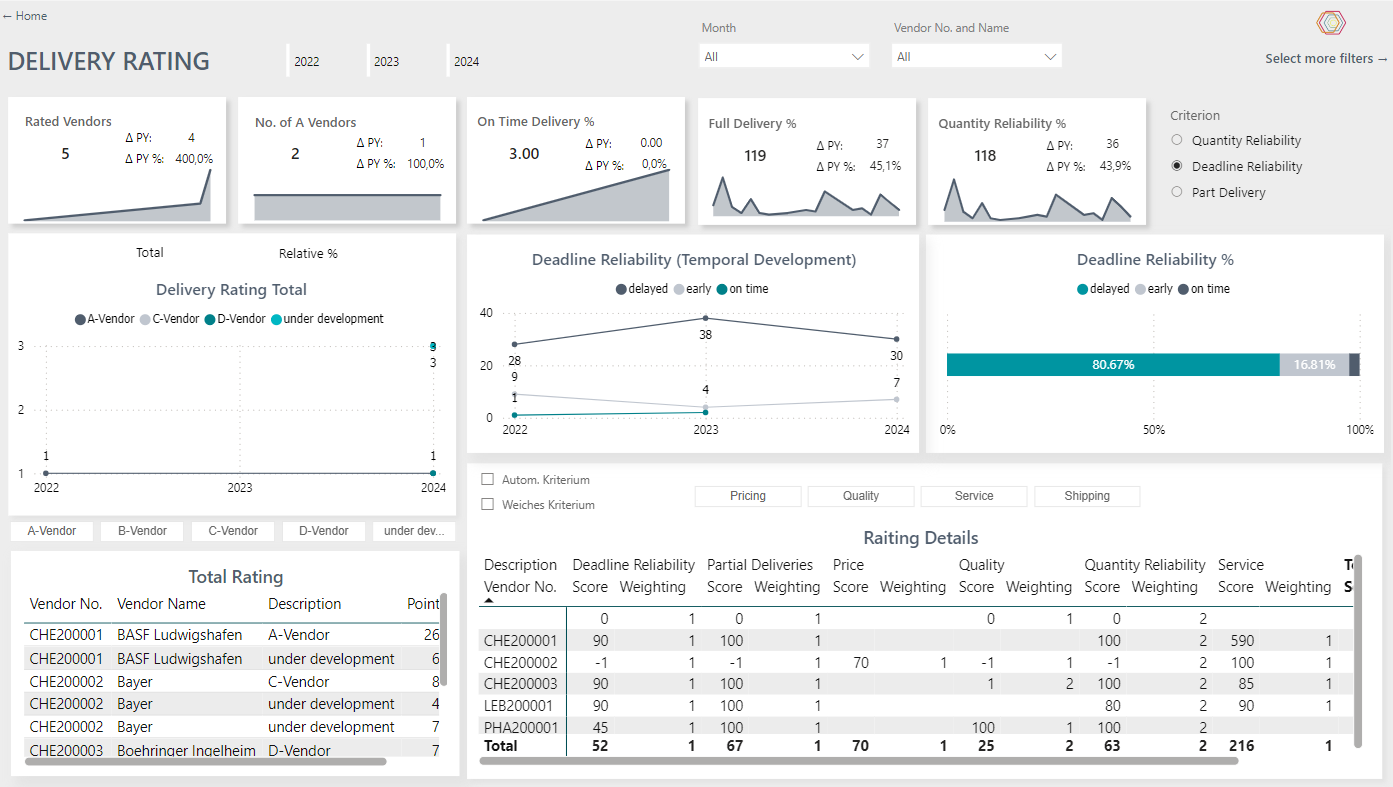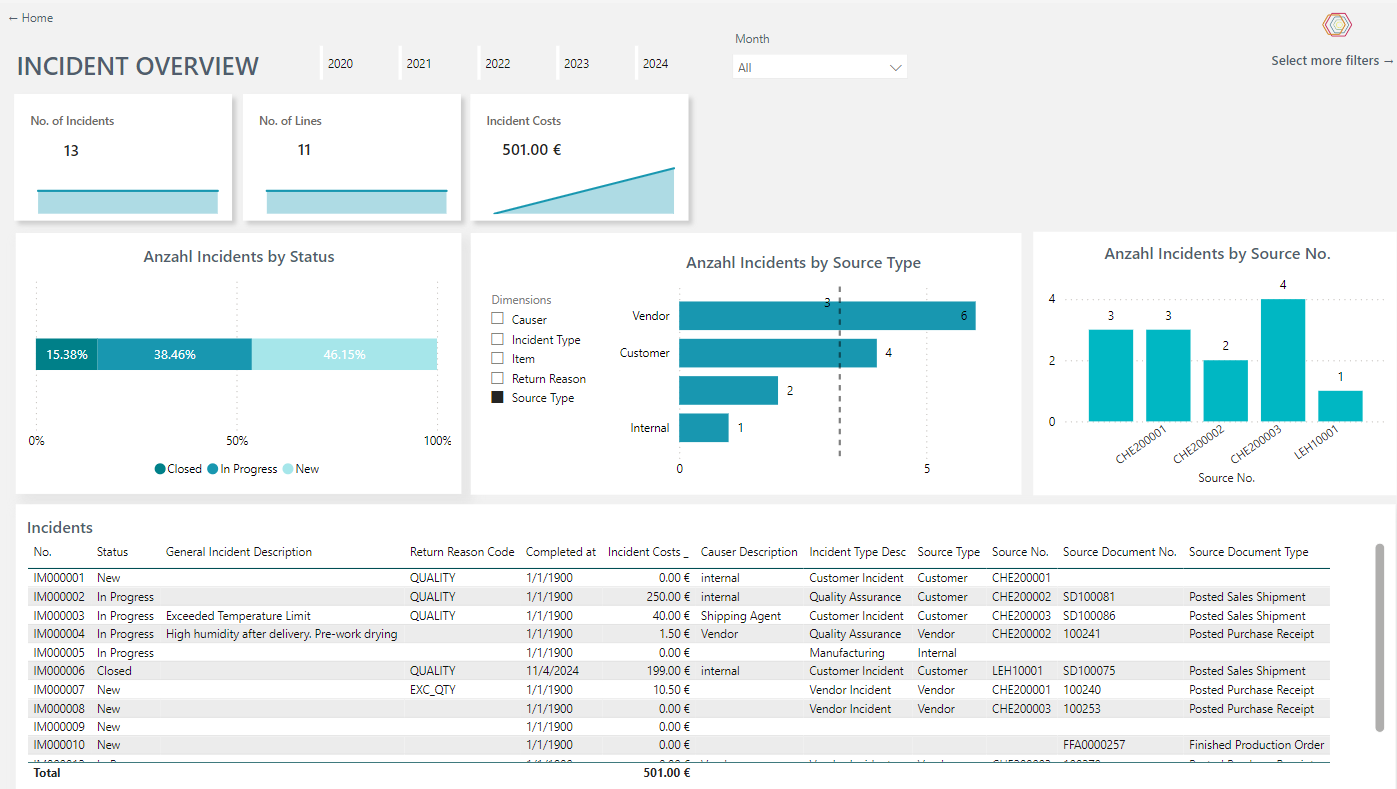BI Cockpits from YAVEON
How to evaluate your data for specific target user groups
Target-oriented and clear: YAVEON cockpits to get even more out of Power BI
Incoming payments are not relevant to the manufacturing team. Just as the sales team doesn’t need to know about the materials used. Each department has its own priorities and only needs information relevant to them to be displayed. This is precisely what the YAVEON Business Intelligence Cockpits do. They are digital templates that present evaluations to targeted user groups.
Target your Microsoft Power BI even more effectively. Create a report, then filter it with the BI Template to adapt it for the respective user group. Base your decisions on more relevant insights.
Our BI Cockpits are available for the following areas:
The main advantages of YAVEON Cockpits
Born from experience
The only question is: How does YAVEON know which key figures in a business intelligence cockpit are really relevant for the targeted user group? The answer is simple: from years of experience gained in numerous customer projects. All this knowledge and know-how is now bundled in the YAVEON Cockpits.
YAVEON consultants know the requirements of the respective user groups and have consolidated this knowledge in our Cockpits. The result is the Power BI templates. We want to pass on this expertise to our customers - the combination of implementing Microsoft Power BI and Cockpits so that you can use the BI solution that suits your needs right from the start.
As individual as your evaluations:
You can choose between these access modes for your YAVEON BI cockpits
Microsoft Power BI service:
- Cloud-based SaaS service with all available Power BI features
- Especially suitable for users who work from a fixed device
- Integration of YAVEON Cockpits for a consistent user experience
Microsoft Power BI Mobile:
- Displays the YAVEON Cockpits via mobile devices even when on the go
- Usable from (almost) everywhere
- Available for Windows, iOS, and Android devices and downloadable via the respective app stores
Questions are there to be answered.