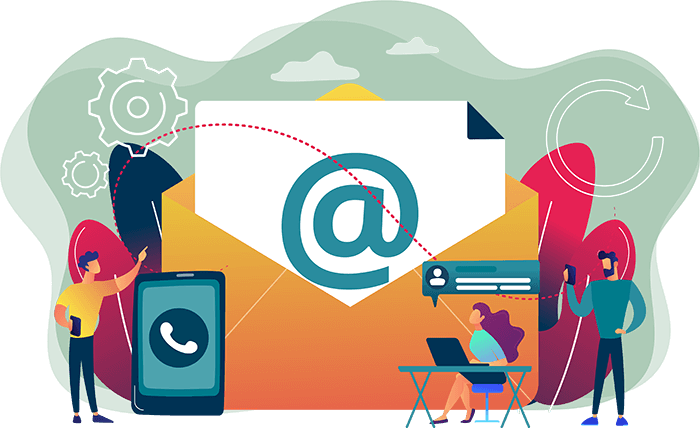Digital Travel Management – Simple and more uncomplicated on tour
THE POWER PLATFORM CAN MAKE YOUR TRAVEL MANAGEMENT SO MUCH EASIER
Keep everything on hand with travel management software
It’s 9 am, the sun is shining, the day begins - and with it, you start your business trip. You are standing at the train station as your train rolls in. In which carriage did you book your seat, you ask yourself. You reach into your briefcase to check your train ticket, but it isn’t there. No problem. A quick look in your digital travel management application, and you know where to go. No stress.
Simply application, uncomplicated processing, always accessible.
From the initial application to the sending of booking confirmations, right through to support with later billing to the appropriate project. Digital travel management with the Power Platform covers the entire course of your business trips. The advantages for the travel management process on a low-code basis are obvious: Digital workflows automatically trigger the next step. To help you reach your destination faster. But is this solution difficult to implement?

With low-code technology based on the
Microsoft Power Platform,
digital travel management quickly becomes a reality.
Instead of programming, all you need to do is configure the implementation.
WHY YOU WILL LOVE THE DIGITAL TRAVEL MANAGEMENT TOOL WITH THE POWER PLATFORM
Handling travel requests digitally with the Power Platform - the process
Here's how the digital travel management process could work:
1. With one click, you open the travel request workflow.
2. Now select the function to create a new travel request.
3. Enter all the necessary information in the form provided - such as date, destination, and hotel.
4. You also leave additional information in the comment field.
5. Documents can be attached directly to the application using drag and drop if required.
6. With "Next steps", you submit the request, and the workflow starts.
7. The workflow is sent per email to the next responsible person, who processes the request directly in the system.
8. Booking confirmations, tickets, and other documents can be stored directly in the system.
9. You receive an email once the request has been fully processed. You can access data and bookings at any time.
Explore the possibilities of the with YAVEON
Explore the possibilities of the Power Platform with YAVEON
Work together as partners on an equal footing
Uninterrupted processes: tailored advice
Maximum benefit: digitalize suitable processes
Combined knowledge: Business Central and the Power Platform
Full portfolio: Solutions hand in hand
Experience and skills: over 750 customer projects
Learning: Helfpul how-to videos
Long term Microsoft Partner
Questions are there to be answered.
The most important FAQs about digital travel management
You have questions? We have the answers.
Contact us now.
Interested in products, questions, or any other concerns? Please feel free to contact us through our contact form. We will process your request as quickly as possible.